

Tel: +44 7712 048925
Email: mike.booty@sorsis.com
© Sorsis Limited 2009-2024
Website last updated 29 Aug 2024


Email has been around for decades, yet most accounting systems still provide the most basic functionality.
We can automate the production of invoices, statements, remittances, letters or any other output based on information in your databases. We can pick up mail addresses, email addresses or fax numbers from your accounts.
If the account does not have an email address we can automatically send efaxes (if you subscribe to an efax service) or, if all else fails, print the output instead. Whatever happens, all the output is sent.







If you need to apply special rules to come up with the wording you need, we can apply the rules for you. The output for each account or invoice can be tailored to your needs without having to do separate runs. We can use different logos and signatures based on ‘company’ rules.
Our software can be configured to change the subject, cc or bcc based on the account settings in your finance system. We can pick up your account code (or theirs), or include any text in the subject based on the content.
We can select, or exclude, accounts from any run based on group membership (e.g. indices in Dream) or account range. Individual items can be removed from a run after automatic selection. Where the finance system supports groups, we implement a standard group that is always excluded (useful for inter-company accounts, utilities, rates and taxes).
We always keep copies of everything that is sent. If your finance system supports ‘attachments’ we can also link the image files to your accounts or postings too.

If you attach copies of invoices to your documents in the finance system we can send copies of all unpaid invoices with your statements - putting an end to the delaying tactic ‘you need to send a copy of the invoice’.


